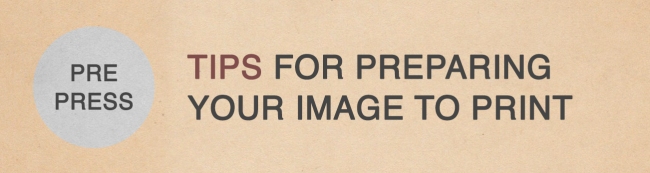Tips for preparing your image for Living Proof:
This tutorial is geared towards our Two-Color Intermediate Class:
Guidelines: 11×17 inches or smaller. 2 Ink Color Print (paper is white, a third color).
Objectives: Learn how to print/prepare/register a two-color print.
Goals: Keep it simple, stress free, give yourself some room for play/error
Levels: Hardest to Easiest – Ask Yourself – What are you ready for? Do you want a challenge or something simple?
• Harder: 8.5×11 or 11×17 print edition with tightlty fit layers – a great chance at registration if you’re an experienced printer and ready for the next step. Want a real challenge? Really think about how the third layer (the base paper color) can interplay in your design. Lots of Text. Small Lines & Details.
• Easier: Work Smaller – like postcard size, or give yourself more space – do layers that do not have to fit together perfectly to work perfectly. Bolder lines and large shapes are easiest. Black & White Photos are very easy but will have a modified texture.
Edition: Printers will be creating Editions of 20 – Participants will keep 13 prints / 6 will be to trade with Classmates / 1 will be for the Living Proof Shop to keep.
Supplies to Bring:
• Image as ready to print as you can get – bring it in digital form (usb or e-mail is great) or have it printed out a sheet of plain white clean paper that is 8.5×11 or smaller (your image can be divided onto two sheets if necessary, just make sure they line up the way you’d like). Remember that each layer will need to be a different print out – so each color that you would like to do in your design must be from a separate image. If you have questions about this – spend some extra time doing research and checking out the helpful links below before starting your design. Update: your designs don’t need to be a hundred percent ready. If you don’t have access to design programs at home we will have 3 computers available at the shop to help you prepare – we just want to keep that time to a minimum. For the intermediate class we will be working with you to help you use Design programs to create your image, so if you don’t have prior experience than don’t fear – or you can sort of follow along with some online tutorials to get an idea of the process it will take, and help conceptualize the materials you’ll need to start, how to work with your drawings or designs, what’s possible…
• Cash/Food for Lunch on Saturday and Drinks for both days (Donations to Living Proof are always accepted)
• You may want to bring your own paper if you’d like to use something other than the whitish paper we will be providing.
Inspiration:
Here are some links to screenprinting inspirational sites:
Justseeds.org – Cooperative Print Group – East Coast
Burlesque – Local Print/Design
Aesthetic Apparatus – Local Print/Design
Sonnenzimmer – Chicago Printers
Poster Cabaret – (not all screenprints)
Resources:
Gigposters.com Forums – If you have the question, chances are someone else did too. You might find your answer here.
Tutorials:
Color Separations in Illustrator + Designing for Screenprinting